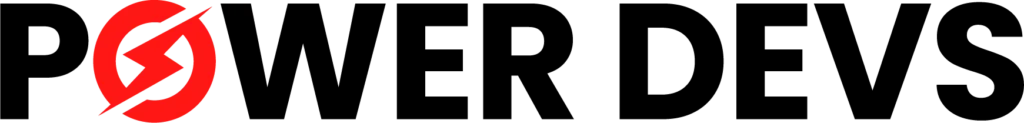Are you tired of fighting with WordPress? Looking for a better way to build your website? The digital world is changing fast, and the right content management system is key to your online success.
In 2025, website builders have changed a lot. They offer more flexibility than WordPress. Now, you can find websites that are easier to use, more customizable, and perform better.
Whether you’re starting an online store, a portfolio, or a corporate site, today’s website builders are a game-changer. They’ve changed how we design and function online.
Key Takeaways
- Discover cutting-edge WordPress alternatives for diverse website requirements
- Explore innovative content management systems beyond traditional platforms
- Understand the evolving landscape of website builders in 2025
- Learn about performance, security, and customization options
- Find the perfect digital solution tailored to your specific needs
Why Consider WordPress Alternatives for Your Website
Finding the right website platform can be tough, and WordPress has its limits. Many site owners look for better options that handle performance and security well.
WordPress is popular but has big challenges. These might make you look for other platforms:
- Complex website security vulnerabilities
- Performance optimization difficulties
- High maintenance requirements
- Limited scalability for growing businesses
Common WordPress Pain Points
Website security is a big worry for WordPress users. Its open-source nature means it needs constant updates to stay safe. Small businesses and entrepreneurs often face:
- Frequent security patches
- Plugin compatibility issues
- Performance bottlenecks
Benefits of Exploring Alternative Platforms
Switching from WordPress can bring big benefits. Performance optimization gets easier with platforms made for specific needs.
| Platform Advantage | Key Benefit |
|---|---|
| Enhanced Security | Built-in protection mechanisms |
| Streamlined Performance | Faster loading times |
| Simplified Management | Reduced technical maintenance |
Security and Performance Considerations
Your website’s performance affects user experience and search rankings. Other platforms often have stronger security and better performance tools.
Choosing the right website platform is about finding a balance between functionality, security, and ease of use.
Understanding Different Website Building Approaches

Choosing the right website building method is key to a strong online presence. Today, you can pick from DIY website creation or professional web development. Each option suits different skills and project needs.
- Drag-and-Drop Builders
- Content Management Systems (CMS)
- Custom Coding Platforms
Each method has its own benefits. Drag-and-drop builders are great for beginners. But, professional web development needs advanced skills.
| Approach | Skill Level | Customization |
|---|---|---|
| Drag-and-Drop | Beginner | Limited |
| CMS Platforms | Intermediate | Moderate |
| Custom Coding | Advanced | Unlimited |
“The right website building method can transform your digital strategy from basic to brilliant.” – Digital Innovation Experts
Your choice depends on your project needs, skills, and budget. Knowing these methods helps you pick the best one for your digital goals.
Best WordPress Alternatives for Different Website Types
Choosing the right website platform depends on your specific needs. Different website types need unique features and functionalities. Whether you’re running an online store, showing off a creative portfolio, or building a business website, there are strong alternatives to WordPress for your goals.
Let’s look at the best e-commerce platforms, portfolio websites, and business website builders. They can change your online presence.
E-commerce Focused Platforms
For e-commerce platforms, you need something easy to use with strong selling tools. Shopify is a top pick for online stores. It offers:
- Integrated payment processing
- Robust inventory management
- Extensive theme customization
Portfolio and Creative Sites
Creative professionals need portfolio websites that show off their work beautifully. Squarespace is a great choice for artists, photographers, and designers. It has:
- Stunning visual templates
- Seamless image galleries
- Mobile-responsive designs
Business and Marketing Websites
For business website builders, Wix has everything you need to establish your online presence. Key features include:
- Drag-and-drop interface
- Marketing integrations
- SEO optimization tools
| Platform | Best For | Key Features |
|---|---|---|
| Shopify | E-commerce | Online store, payment processing |
| Squarespace | Portfolios | Visual design, gallery layouts |
| Wix | Business Websites | Marketing tools, easy customization |
“The right website platform can make or break your online success.” – Digital Marketing Experts
Each platform has its own strengths for different website types. Think about your specific needs, budget, and technical skills when picking an alternative to WordPress.
Comparing Costs and Pricing Models
Finding the right website builder can be tough. Different sites have their own pricing that affects your budget. It’s important to know about CMS costs and hosting fees to make a good choice.
When looking at website builders, you’ll see different pricing models:
- Subscription-based services with monthly or annual plans
- One-time purchase platforms
- Freemium models with basic free features
- Enterprise-level solutions with custom pricing
“The right website builder should balance cost-effectiveness with robust functionality.” – Digital Marketing Expert
Several things can change website builder prices:
- Number of pages and websites allowed
- Storage and bandwidth limitations
- E-commerce capabilities
- Advanced customization options
- Technical support levels
CMS costs vary a lot, from free open-source platforms to hundreds of dollars a month. Hosting fees also vary, from $5 to $50 a month, based on what you need.
Smart website owners should think about all costs, like domain registration and SSL certificates. By comparing prices, you can find a builder that fits your needs and budget.
Features and Functionality Analysis

Choosing the right website platform is more than just comparing features. Your website’s success depends on strong features, easy customization, and powerful CMS plugins. These should match your business needs.
Each platform has different technical specs and customization options. Knowing these details helps you choose the best platform for your digital strategy.
Customization Options
Customizing your website is key to a unique online presence. When looking at alternatives, focus on these customization points:
- Drag-and-drop interface flexibility
- Template and theme customization depth
- Color and design modification options
- Mobile responsiveness controls
Plugin and Extension Ecosystems
CMS plugins can greatly enhance your website’s functionality. Look for platforms with:
- Extensive plugin marketplaces
- Regular updates and compatibility
- Wide range of integration options
- Performance-optimized extensions
“The right plugins can transform a basic website into a powerful digital tool.” – Web Development Expert
Technical Requirements
Understanding your chosen platform’s technical specs is vital for smooth setup and upkeep. Key points to consider are:
- Hosting compatibility
- Server resource requirements
- Security update frequency
- Scalability
By examining these features closely, you’ll find a website platform that goes beyond your digital expectations.
Ease of Use and Learning Curve
Exploring user-friendly website builders can be daunting. Your web development skills are key in picking the right platform. It should match your skills and how quickly you can learn.
Each CMS has its own level of complexity. Some need little technical know-how, while others require more advanced skills. The goal is to find a balance between being easy to use and having the right features.
“Choosing the right website builder is about matching your skills with the platform’s learning curve.” – Web Design Expert
When looking at the CMS learning curve, consider these important points:
- Intuitive drag-and-drop interfaces
- Availability of detailed tutorials
- Community support and resources
- Pre-designed templates and customization options
To guide you, we’ve looked at the ease of use of top website builders:
| Platform | Skill Level | Learning Difficulty |
|---|---|---|
| Wix | Beginner | Very Easy |
| Squarespace | Intermediate | Easy |
| Webflow | Advanced | Moderate |
Pro tip: Start with platforms that offer free trials. This lets you test their ease of use before you decide.
Conclusion
Choosing the best WordPress alternatives means looking at what your website needs. The platform you pick affects your site’s look and how well it works. Each CMS has special strengths that can change your online presence in 2025.
When comparing CMS options, think about your tech skills, budget, and project needs. Sites like Wix, Squarespace, and Webflow offer strong solutions for various websites. Your choice should match your digital strategy and growth plans.
Keep in mind, no one platform is perfect for everyone. The top WordPress alternatives let you build amazing sites without needing to code. By knowing each platform’s unique features, you can choose wisely for your online goals.
Success in website building comes from finding the right tech for your vision. Take your time to try out and compare different platforms. Your perfect website platform is out there, ready to make your digital dreams real.
FAQ
What are the key factors to consider when choosing a WordPress alternative?
When picking a WordPress alternative, think about ease of use and customization. Also, consider pricing, security, and performance. Think about what your website needs, like e-commerce or a portfolio.
Look at the platform’s plugin ecosystem and technical needs. Make sure it fits your web development skills and project goals.
How do I know if I need to switch from WordPress?
You might switch if WordPress is slow or has security issues. If you face plugin conflicts or can’t update your site easily, it’s time to look elsewhere.
Other signs include slow loading times and security breaches. These problems can make WordPress hard to use.
Are WordPress alternatives more expensive?
Pricing for WordPress alternatives varies. Some are free, while others cost money. Compare costs, including hosting and premium features.
Many alternatives can save you money, depending on your website needs.
Do I need coding skills to use WordPress alternatives?
Many website builders are easy to use, even for beginners. Wix, Squarespace, and Webflow have drag-and-drop tools. But, some platforms require more technical skills.
Choose one that fits your comfort level with web development.
Which WordPress alternative is best for e-commerce websites?
For e-commerce, Shopify, Squarespace Commerce, and Wix eCommerce are good choices. They have payment systems and marketing tools. Pick the best one for your sales and customization needs.
How important is security when choosing a website platform?
Security is key when choosing a platform. Look for SSL certificates, regular updates, and strong authentication. Webflow and Squarespace offer strong security features.
Can I migrate my existing WordPress site to another platform?
Migrating is possible but can be tricky. Many platforms offer tools or services for migration. The process depends on your content and plugins.
Some platforms have direct import options, while others need manual transfer or third-party tools.
What are the best WordPress alternatives for small businesses?
Wix, Squarespace, and Webflow are great for small businesses. They have professional templates and marketing tools. Choose based on your business needs and budget.
How do I evaluate the performance of a website platform?
Check page loading speeds and mobile responsiveness. Look for uptime guarantees and scalability. Platforms with CDNs and image optimization are good.
Read reviews and test demos to see how they perform in real use.
Are there WordPress alternatives suitable for developers?
Yes, Ghost, Webflow, and Strapi are good for developers. They offer coding flexibility and custom integrations. These platforms are perfect for those who want control over their site’s architecture.