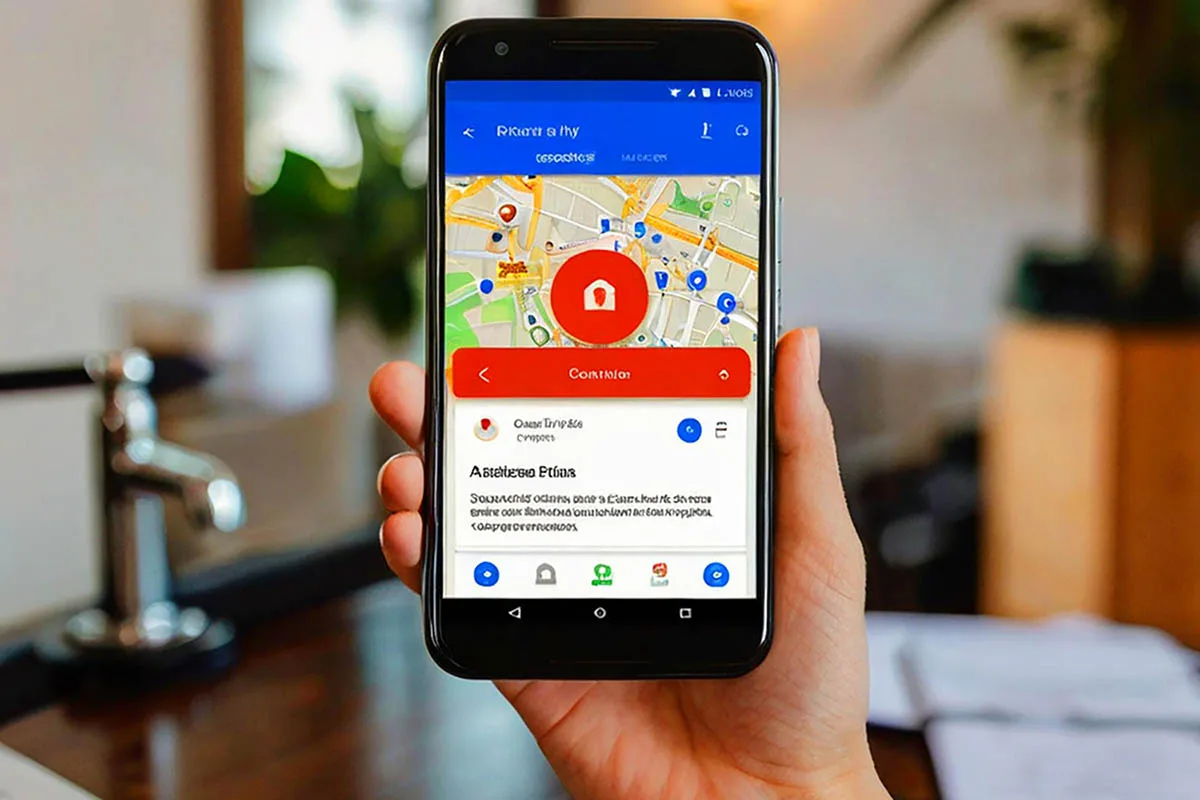Google Business Profile is more than just a listing. It’s a powerful tool that, when optimized correctly, can serve as a primary driver of customer engagement. With millions of businesses vying for attention, having a GBP that stands out is essential. A well-optimized GBP can greatly improve your visibility in search results, boost traffic to your website, and bring more people to your physical store. This guide will show you the best ways to make your GBP more visible and attract more visitors.
Why Isn’t Your Business Showing Up on Google?
If your business isn’t appearing in search results, there are a few common reasons. Understanding these can help you fix the issues and improve your visibility.
Common Reasons for Low Visibility
- Incomplete or Incorrect Information: If your business name, address, phone number, or other details are missing or wrong, it can hurt your visibility.
- Few Reviews or Poor Ratings: Google considers customer reviews when ranking businesses. If you have few reviews or low ratings, it can affect your profile’s position.
- Lack of Online Presence: Google checks for online mentions of your business. If there aren’t enough, Google might not list your business prominently.
- Strong Competitors: If other businesses in your area have better optimization or more reviews, they may appear higher in search results.
Key Factors That Affect Google Business Profile Rankings
To improve your GBP’s ranking, you need to focus on several important factors.
1. Relevance
Relevance means how well your GBP matches what users are searching for.
- Matching User Intent: Make sure your GBP includes keywords that your potential customers use. This includes your business category and services.
- Keyword Relevance: Use relevant keywords naturally in your business description and posts. Avoid overusing keywords.
- Accurate Business Information: Ensure all your business details are correct and up-to-date. Incorrect information can confuse customers and hurt your ranking.
2. Proximity
Proximity refers to how close your business is to the searcher.
- Physical Location: Your business’s location affects how often it appears in local searches. The closer you are, the better your chances of appearing.
- Service Areas: Clearly define the areas you serve to reach a broader audience.
3. Prominence
Prominence means how well-known and trusted your business is.
- Online Presence: A strong online presence, including a good website and active social media, can boost your prominence.
- Citations and Backlinks: Citations are mentions of your business on other sites. Backlinks are links from other websites to yours. Both help increase your business’s credibility.
4. Profile Quality
A complete and engaging GBP is more likely to rank higher.
- Make sure your GBP is fully filled out with high-quality photos, a detailed description, and all relevant details. An engaging profile attracts more interactions.
5. Reviews and Ratings
Customer reviews play a big role in GBP rankings.
- Ask satisfied customers to leave positive reviews. Respond to all reviews to show you value feedback and improve your reputation.
6. Behavioral Signals
Behavioral signals are actions users take with your GBP.
- Interactions like clicks and calls signal to Google that your profile is relevant. More interactions can boost your ranking.
10 Tips to Attract More Visitors to Your Google Business Profile

Here are ten practical tips to get more visitors to your GBP.
1. Optimize Your Google Business Profile
Ensure your GBP is fully optimized.
- Fill out all sections of your profile, including name, address, phone number, and hours.
- Write a clear business description with relevant keywords.
- Upload high-quality images of your business and products.
- Choose the most accurate business category.
2. Use the Posts Feature
Google Posts allow you to share updates and offers.
- Use engaging images and clear text.
- Include a call-to-action to encourage users to visit your website or contact you.
- Post regularly to keep your profile active.
3. Leverage the Q&A Section
The Q&A section helps you engage with potential customers.
- Add common questions and answers yourself.
- Respond quickly to user-submitted questions.
- Use this section to address common customer concerns.
4. Respond to Customer Reviews
Responding to reviews shows you care about customer feedback.
- Thank customers for positive reviews and address any specific comments.
- Address negative reviews professionally and offer solutions.
- Highlight your business’s strengths in your responses.
5. Use Google Ads
Google Ads can help boost your GBP’s visibility.
- Target ads based on your business’s location.
- Link your Google Ads to your GBP to show ads directly on your profile.
- Track ad performance and adjust as needed.
6. Maintain Consistent Business Information
Consistency is key for building trust with Google and customers.
- Regularly check that your business details are the same across your website, social media, and GBP.
- Use tools to monitor and correct any inconsistencies.
7. Implement Local SEO Best Practices
Local SEO helps improve your GBP’s local search ranking.
- Optimize your website for local keywords.
- Get backlinks from local websites.
- Encourage local reviews on your GBP.
8. Integrate GBP with Other Marketing Channels
Use other marketing channels to boost your GBP.
- Share your GBP link on social media and in emails.
- Promote special offers and events to drive traffic to your GBP.
- Encourage customers to interact with your GBP.
9. Monitor and Analyze Performance
Track how your GBP is performing to see what works.
- Use Google My Business Insights to see views, clicks, and interactions.
- Check which posts and photos get the most engagement.
- Adjust your strategy based on performance data.
10. Stay Updated with Google’s Changes
Google updates its algorithms often, so stay informed.
- Follow industry blogs and newsletters for the latest news.
- Review your GBP regularly to stay in line with Google’s guidelines.
- Adapt to new features and changes as needed.
Power-Devs: Your Partner in Google Business Profile Optimization
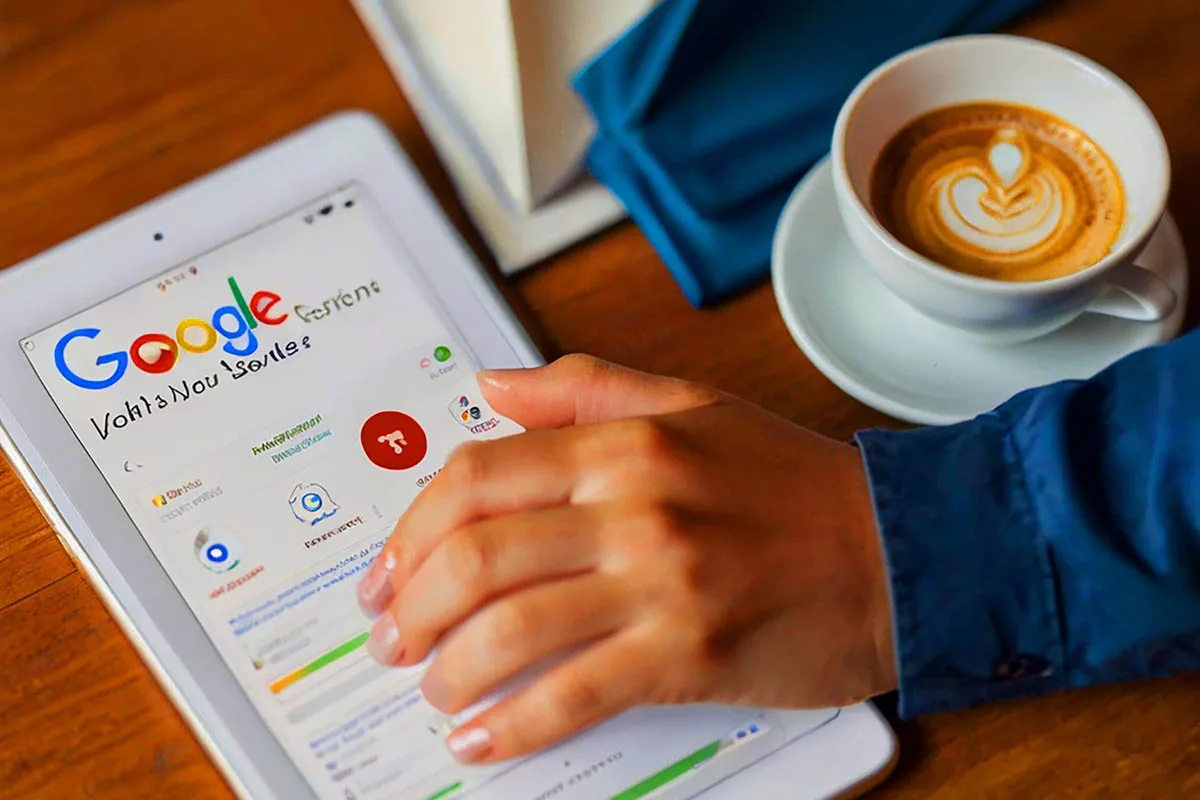
Partnering with experts can help you make the most of your GBP. Power-Devs is a leading agency specializing in web development, SEO, PPC, and digital marketing.
Who is Power-Devs?
Power-Devs helps businesses grow online with their expertise in various digital services. They can create tailored strategies to optimize your GBP and improve your online presence.
How Power-Devs Can Help You Optimize Your Google Business Profile
Power-Devs uses data-driven strategies to enhance your GBP’s visibility.
- Tailored Strategies: Power-Devs offers customized optimization plans to meet your business goals and target audience.
- Success Stories: Their expertise has helped many businesses improve their GBP rankings and attract more visitors. They apply proven tactics to your profile to achieve similar results.
Conclusion
Optimizing your Google Business Profile is essential for attracting more visitors and staying competitive. Implement the strategies discussed to improve your GBP’s visibility and engagement.
- Focus on relevance, proximity, and prominence to boost your GBP’s ranking.
- Apply the ten tips to attract more visitors.
- Consider working with Power-Devs for expert assistance.
Start optimizing your GBP now to see results quickly. Contact Power-Devs for professional help and make the most of your Google Business Profile.